Kubernetes
Table Of Contents
General info
- standardisation of deployment of applications
- deploy declarativly
- processes run on same hardware/os but on isolated processes
- os for the cluster or your deployment platform
- container is a single isolated process running on OS
- how?
- linux namespaces
- linux control groups
- how?
kubernetes does:
- leader election
- service discovery
- horizontal scaling
- load balancing
- self-healing
architecture
- master node(s)
- host Kubernetes control plane
- controls and manages kube system
- worker node(s)
- runs the actual application
graph LR
api[API server]
scheduler
contrm[controller manager]
etcd
subgraph apigraph
api --- apid[communicates with you and other control planes]
end
subgraph schedulergraph
scheduler --- schedulerd[schedules your app]
end
subgraph controllergraph
contrm --- contrmd[perform cluster-level functions /n e.g. keeping track of worker nodes]
end
subgraph etcdgraph
etcd --- etcdd[data store - stores cluster config]
end
apigraph ~~~ schedulergraph ~~~ controllergraph ~~~ etcdgraph
- docker (RKT) container runtime
- which runs your containers
- kubelet
- talks to API server and manages container on its node
- kubernetes service proxy (kube-proxy)
- load balancing. Does network-config
graph LR
info{push info}
api[api server]
controller
scheduler
kubelet
contr[container runtime]
kubep[kube proxy]
info --> apigraph
apigraph --> controllergraph
controllergraph --> schedulergraph
schedulergraph --> kubeletgraph
kubeletgraph -- instructs --> contrgraph
contrgraph ~~~ kubep
subgraph master[master node]
subgraph apigraph[ ]
api --- apid[writes to etcd]
end
subgraph controllergraph[ ]
controller --- controllerd[creates the object]
end
subgraph schedulergraph[ ]
scheduler --- schedulerd[schedules work on the worker nodes]
end
end
subgraph worker[worker node]
subgraph kubeletgraph[ ]
kubelet
end
subgraph contrgraph[ ]
contr --- contrd[pulls required container]
end
subgraph kubepgraph[ ]
kubep --- kubepd[readies load balancer]
end
end
pods
- group of one or more tightly related containers, that will always run together.
- on same worker node, same linux namespace
- is a seperate logical machine
- own IP, hostname, processes
graph LR
subgraph wn1[worker node 1]
subgraph pod1[pod 1 . IP A]
ca[container A]
end
subgraph pod2[pod 2 . IP B]
cb[container B]
cd[container D]
end
subgraph pod3[pod 3 . IP C]
cc[container C]
end
end
scheduling
- assigning a pod to a node
service object
A method for exposing a network application that is running as one or more Pods in your cluster.
source: https://kubernetes.io/docs/concepts/services-networking/service/
serivce object - types
- clusterIp
- default service object
- only accessible from inside the cluster
- load balancer
- will create external load balancer
- not supported out-of-the-box! You cluster needs to support this
graph LR deployment[deployment - manages replicas] --> pa[Pod A] deployment --> pb[Pod B] deployment --> pc[Pod C] pa[pods - number of instances of your application runs in] --> service pb --> service pc --> service service[service - exposes your application] --> ce[common entry]
event objects
graph TB con[controller] -- manages --> obj[object] con -- creates --> eo[event objects] eo -.-> con eo -.-> obj
pods
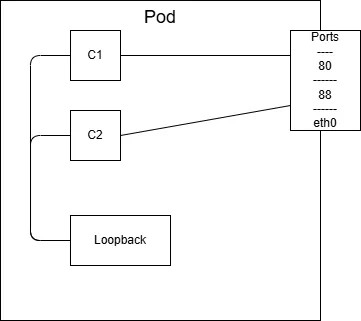
- containers share the same interfaces and portspace
- 2 containers can’t bind to the same port
- containers can communicate via loopback device
= seperate computer
- should not use mutiple containers in the same pod, unless you have a good reason, e.g.:
- communication happens between OS busses (not enabled by default)
- it’s a sidecart container
- reverse proxy for HTTPS or a log agent
pods - phases
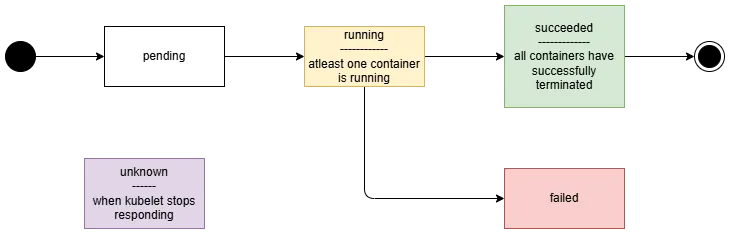
pods - conditions
- Pod scheduled - pod has node
- initialized - all init containers are completed
- containers ready - containers are ready
- ready - ready for service
pods - container status
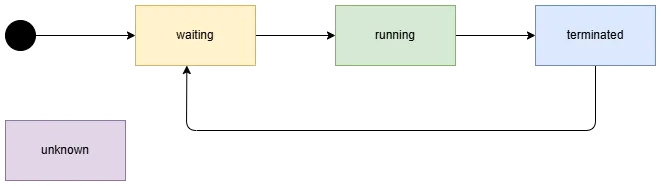
pods - container status - Restart policy
per restart takes longer because kube has exponential backoff.
- always
- onFailure
- never
all objects
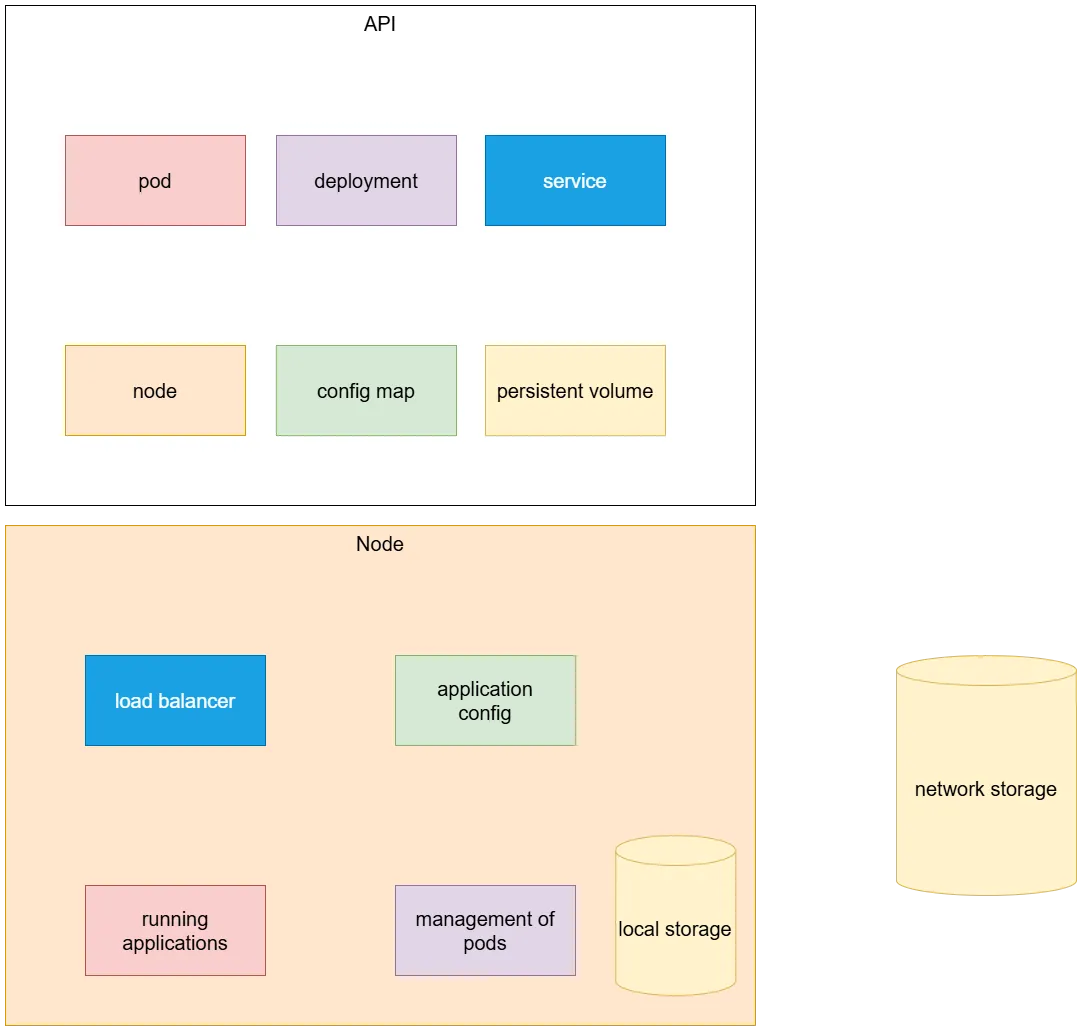
manifests
kube manifests consists of following:
- type metadata: info about type of object
- object metadata: basic info, name, …
- spec: desired state of object
- status: current actual state. Will only be visible when getting the manifest via the API.
apiVersion: v1
kind: Pod
metadata:
name: nginx
spec:
containers:
- name: nginx
image: nginx:latest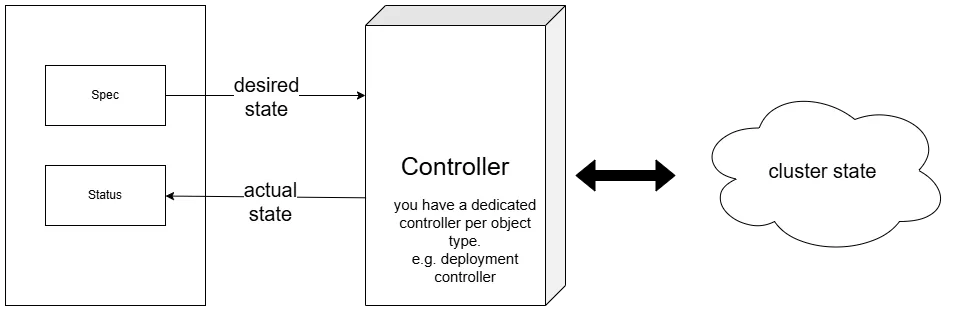
troubleshooting connectivity issues
k get pods <id> -owide (to get IP address)
minikube ssh (one off pod with curl command)
k port-forward <id> <port:port> (has a lot of layers between you and the pod)
init containers
- don’t run in parallel
- run sequentially and previous needs to succeed before next can be started
- should be idempotent